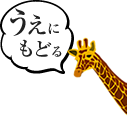2012年3月1日
カテゴリ: Web制作
テキストをシャッフルしながら表示するjQueryプラグインを試してみた。
気になっていたjQueryプラグインを試してみました。
試したのは下記のプラグインで、テキストがランダムにシャッフルしながら表示されていきます。
Shuffle Letters Effect: a jQuery Plugin
ダウンロードしたファイルを元にデモサイトも作ってみました。
IEでは動かないので独自のメッセージを込めました。
以下、カスタマイズのメモになります。
まずはjquery.shuffleLetters.jsの最初のほうを見ていきます。
(function($){
$.fn.shuffleLetters = function(prop){
var options = $.extend({
"step" : 8, // How many times should the letters be changed
"fps" : 10, // Frames Per Second
"text" : "", // Use this text instead of the contents
"callback" : function(){} // Run once the animation is complete
},prop)
この後にもまだ同じ関数の記述がずーっと続きますが、まずはここでテキストシャッフルのスピードや回数を調整しています。
そして同ファイルの最後にあるrandomChar()でシャッフルに使うテキストを設定しています。
function randomChar(type){
var pool = "";
if (type == "lowerLetter"){
pool = "abcdefghijklmnopqrstuvwxyz0123456789";
}
else if (type == "upperLetter"){
pool = "ABCDEFGHIJKLMNOPQRSTUVWXYZ0123456789";
}
else if (type == "symbol"){
pool = ",.?/\\(^)![]{}*&^%$#'\"";
}
var arr = pool.split('');
return arr[Math.floor(Math.random()*arr.length)];
}
script.jsではまず変数の宣言をします。この変数hHTML内のid要素に対応しています。
$(function(){
// container is the DOM element;
// userText is the textbox
var container = $("#container")
userText = $('#userText');
あとはサイトを開いて4秒経つとsetTimeout()内の処理が実行されます。
setTimeout(function(){
// Shuffle the container with custom text
container.shuffleLetters({
"text": "Test it for yourself!"
});
userText.val("type anything and hit return..").fadeIn();
},4000);
例えば4秒ごとにエフェクトさせて新たな文字列に変化させたい場合は、setTimeout()を新たに追加して引数の4000を8000とか12000とか増やしていけばOKです。
本当は繰り返し文を使ってスマートに出来るのでしょうが、僕はそこらへんまだよくわかってないので今回は下記のようなソースを書いてみました。
// Leave a 4 second pause
setTimeout(function(){
// Shuffle the container with custom text
container.shuffleLetters({
"text": "It is done, successfully!"
});
userText.val("type anything and hit return..").fadeIn().shuffleLetters({
"text": "日本語入力の表示を確認"
});
},4000);
setTimeout(function(){
userText.shuffleLetters({
"text": "It is done, successfully!"
});
userTextb.val("type anything and hit return..").fadeIn().shuffleLetters({
"text": "3行目のテキストです。"
});
},8000);
setTimeout(function(){
userTextb.shuffleLetters({
"text": "It is done, successfully!"
});
},12000);
setTimeout(function(){
container.shuffleLetters({
"text": "The event is set to start by 4 seconds."
});
userText.shuffleLetters({
"text": "You can adjust anylong you want."
});
userTextb.shuffleLetters({
"text": "Test it for yourself!"
});
},16000);
めちゃくちゃ冗長な感じでわかりずらいですね。。。 精進します!
それでもこうやって動くものが作れるとなんだか嬉しいものです。